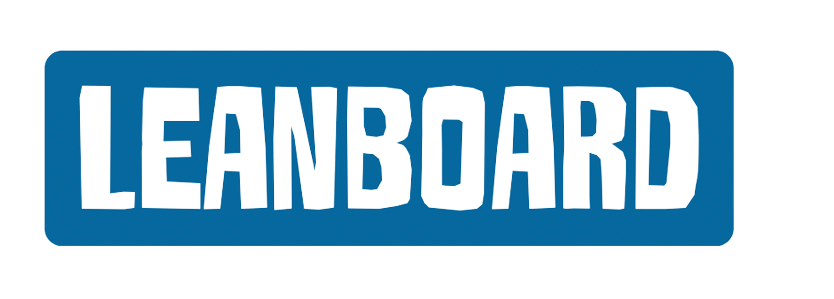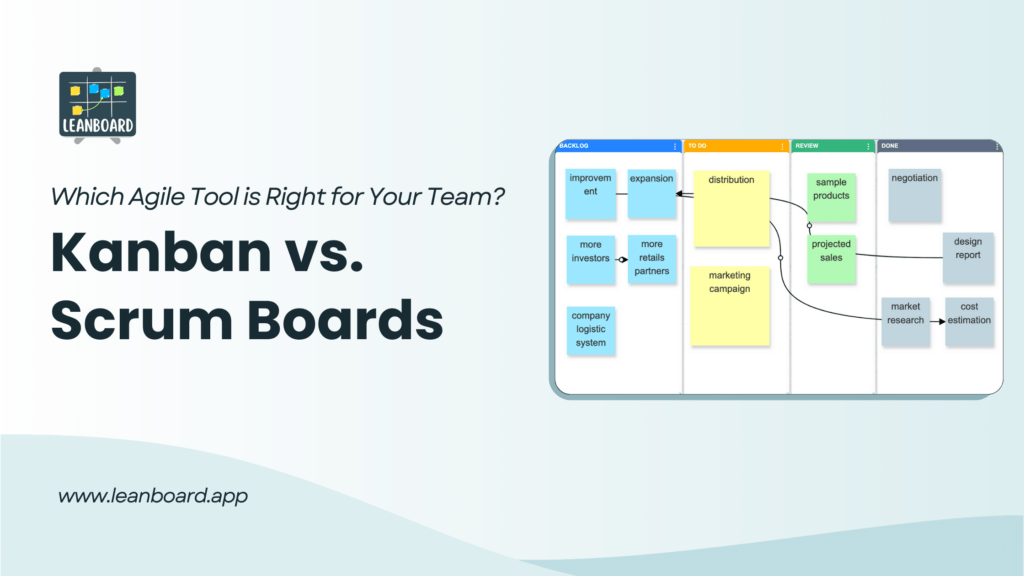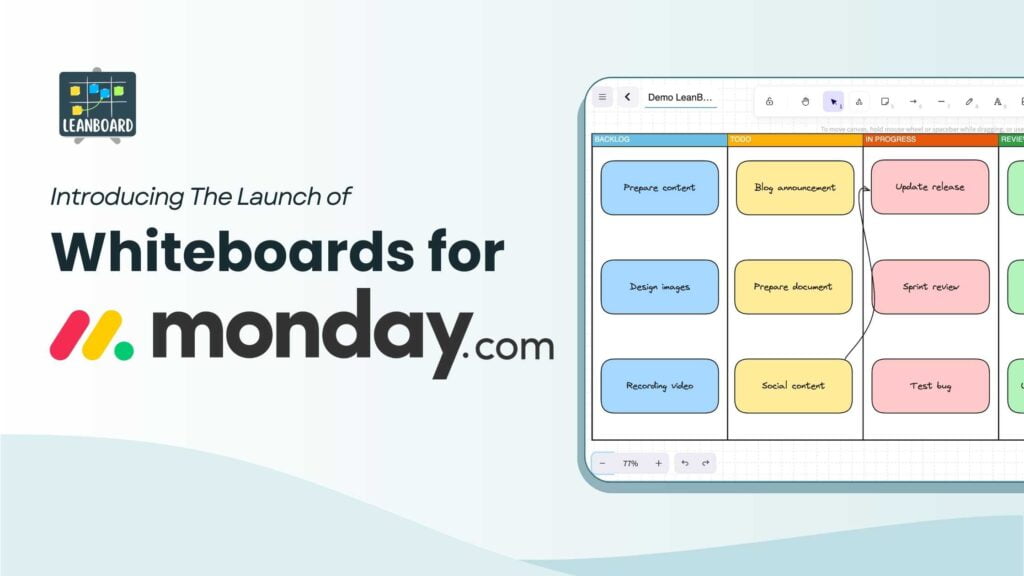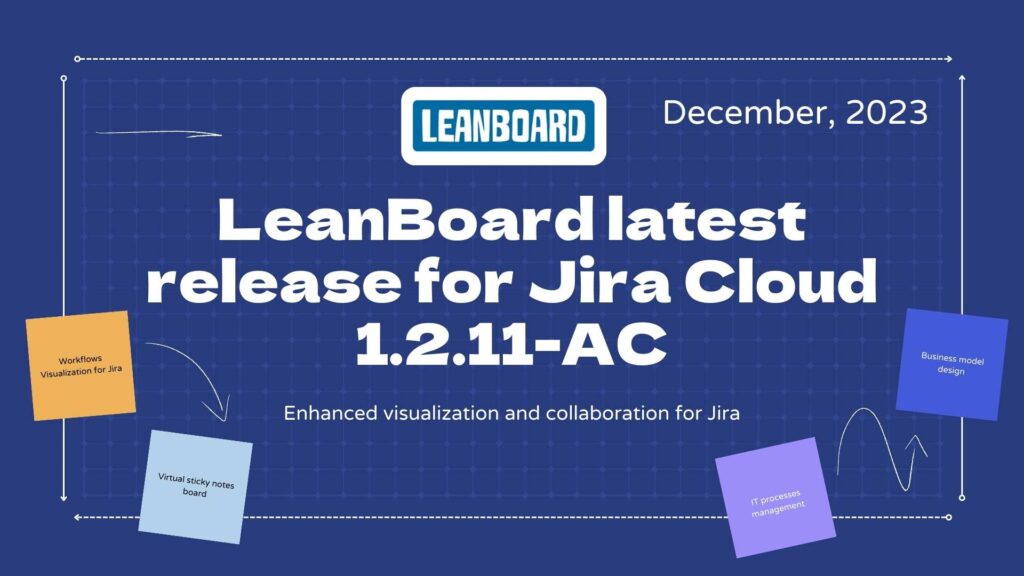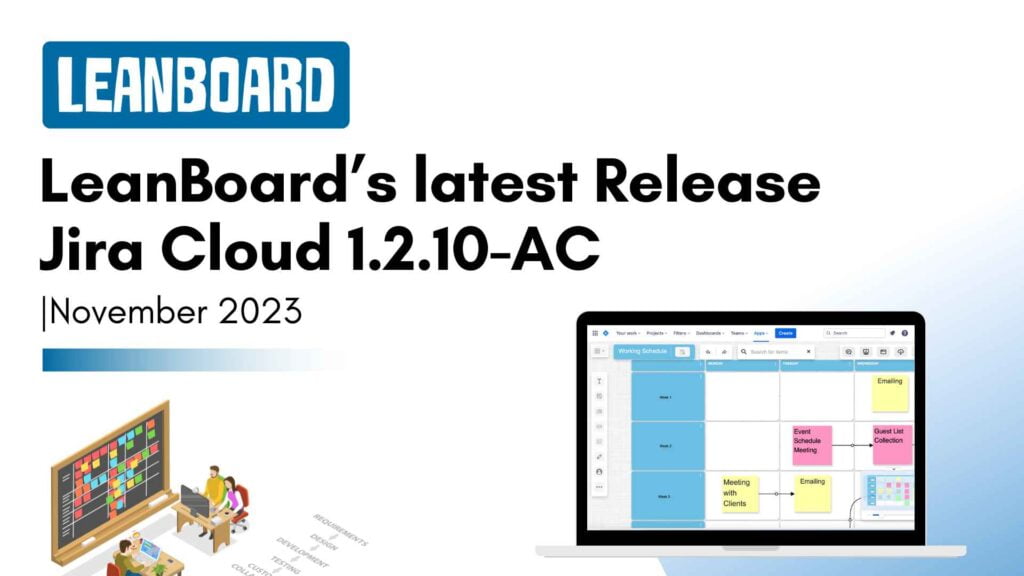Welcome! Ever wondered how teams manage big projects smoothly and quickly adapt to changes? The secret often lies in using something called an Agile board. It’s like a big board that shows what everyone is working on and helps keep things moving smoothly.
In this blog, we’ll talk about what an Agile board is and show you how to set one up in Jira, a tool that many teams use for organizing their work. Whether you’re new to Agile or just looking to get better at managing projects, learning to use an Agile board in Jira can make a big difference in how your team works.
Let’s get started and make project management easier and more fun!
Understanding Agile Methodology
Imagine you’re building something great—maybe it’s a new app or planning a big event. Now, think about how you’d want to tackle such a big task. Would you plan every single detail first and then start working? Or would you prefer to break it into smaller pieces, see how things go, and adjust your plan as you learn what works best? If you like the second approach, then you’re already thinking like Agile!
What’s Agile All About?
Agile is a way of working that helps teams deliver value to their customers faster and with fewer headaches. Instead of making a big plan upfront and sticking to it no matter what, Agile teams work in short bursts—think of these like mini-projects. After each burst, the team looks at what they’ve done, learns from it, and decides what to do next. This means they can adjust their plans based on real feedback and changes, making sure they always work on what’s most important.
The Agile Principles
The Agile methodology is guided by four main ideas:

- People and interactions over processes and tools: It’s more important to have a good team that works well together than to have fancy tools or strict processes.
- Working software over comprehensive documentation: Having something that works and adds value is better than having lots of paperwork that describes what you’re going to do.
- Customer collaboration over contract negotiation: Working closely with the people you’re making the project for is better than just sticking to a set contract.
- Responding to change over following a plan: Being able to change your plans when needed is more important than sticking to an original plan that might not work anymore.
What is an Agile Board?
An Agile board is a visual way to track your project as it moves through different stages. Think of it as a big board with columns and cards. Each column represents a stage of work, like “To Do,” “In Progress,” and “Done.” Cards in these columns represent tasks or items that need to be completed. As work progresses, the cards move from one column to the next, visually showing how things are moving forward.
Why Use Agile Boards?

Agile boards are great for several reasons:
- Visibility: Everyone can see what’s being worked on, what’s next, and what’s already done. This keeps the whole team on the same page.
- Collaboration: They make it easier for teams to work together. If someone has too much on their plate, team members can see this and help out.
- Flexibility: Agile boards allow teams to adjust their plans easily. If something urgent comes up, it can be added to the board and prioritized accordingly.
- Motivation: Moving tasks from “To Do” to “Done” is satisfying and keeps the team motivated.
Types of Agile Boards
There are mainly two types:
- Scrum boards: Used by teams that work in short cycles called sprints, focusing on delivering specific features or products within each sprint.
- Kanban boards: Focus on continuous delivery and managing work in progress. Teams pull new tasks only when they have capacity, which helps manage the flow of work.
What is the difference between Kanban and Scrum, which one is best for your team?
An Agile board is like the command center for your project. It provides a snapshot of the project at any given moment and helps everyone understand what needs to be done, fostering a collaborative and flexible work environment. Whether you’re working on a small project or something larger, an Agile board can help your team stay organized, focused, and motivated.
Agile Boards in Jira
Imagine you have a digital assistant that not only keeps track of all your tasks but also shows you and your team exactly what needs to be done, when, and by whom. That’s pretty much what Jira does with Agile boards. Jira takes the concept of Agile boards and supercharges it with features that make project management a breeze.
Jira is a tool that’s all about making project management as smooth as possible. It’s designed with Agile principles in mind, offering a flexible and intuitive way to track work through Agile boards. Whether you’re a team of ten or a company of thousands, Jira molds to fit your project management needs.
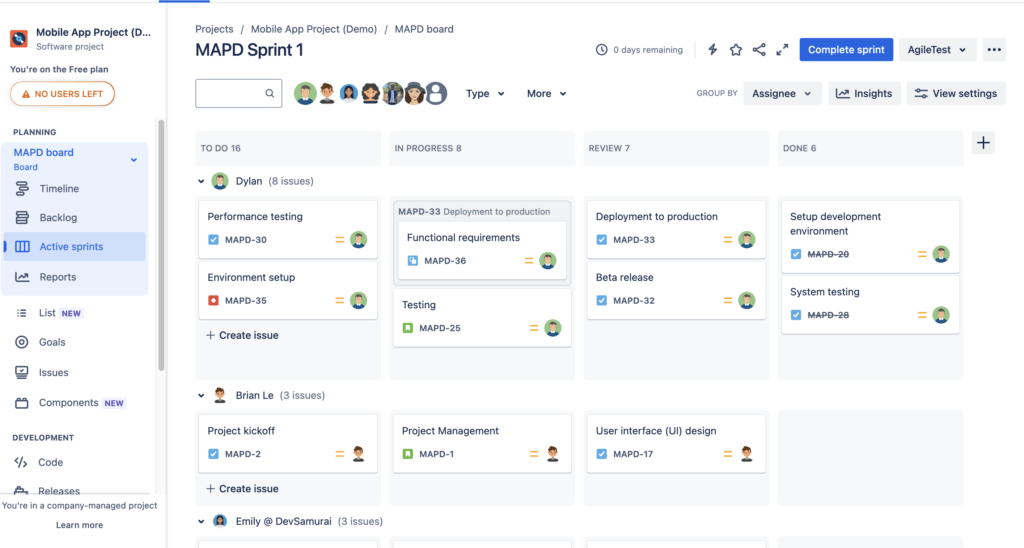
Features of Agile Boards in Jira
Jira’s Agile boards are packed with features that help teams manage their projects efficiently:
- Customizable workflows: You can tailor the stages of your project (the columns on the board) to match your team’s process exactly.
- Real-time updates: The board updates instantly as team members make changes, so everyone always has the most current information.
- Drag-and-drop tasks: Moving tasks from one stage to another is as simple as dragging them across the board, making it easy to adjust priorities on the fly.
- Integrated reports: Jira boards come with powerful reporting tools that give insights into team performance, project progress, and potential bottlenecks.
Scrum and Kanban in Jira
Jira supports both main types of Agile boards:
- Scrum boards are perfect for teams that work in sprints, a set period during which specific tasks must be completed. Jira helps manage sprints, track progress, and adapt plans as needed.
- Kanban boards are great for teams focused on managing and visualizing ongoing work. Jira’s Kanban boards help ensure work flows smoothly and efficiently, without overloading team members.
How to Create an Agile Board in Jira
Setting up an Agile board in Jira is like setting up your own command center for managing projects. It’s where all your tasks live, move, and get checked off. Here’s how you can get your board up and running in no time.
Before You Start
Make sure you have a Jira account and you’re familiar with the basics of navigating around Jira. If you’re part of a team, it helps if everyone is on board with using Jira for project management.
Step-by-Step Guide to Creating Your Agile Board
Step 1: Choose Your Board Type
First off, decide whether you’re going for a Scrum board or a Kanban board. Remember:
- Scrum is for teams that work in sprints to complete tasks within a set timeframe.
- Kanban is more about continuous flow, ideal for ongoing tasks with varying priorities.
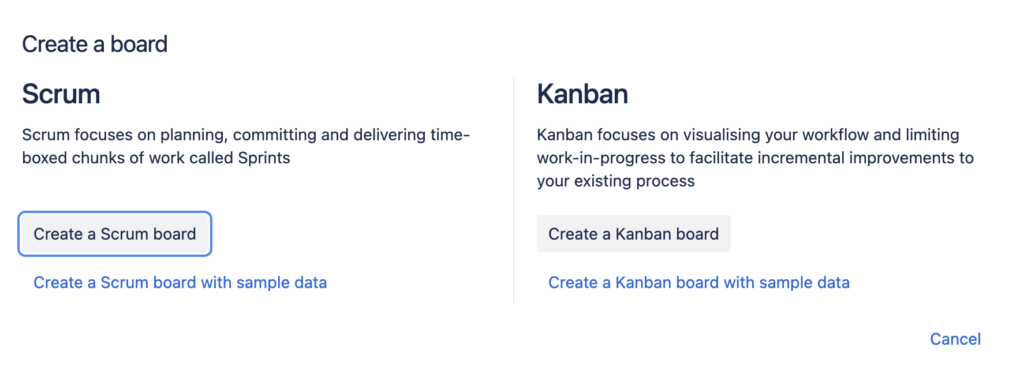
Step 2: Create a New Board
- Go to your Jira dashboard.
- Click on “Boards” in the top menu, then “Create Board.”
- Choose “Create a Scrum Board” or “Create a Kanban Board,” depending on your team’s workflow.
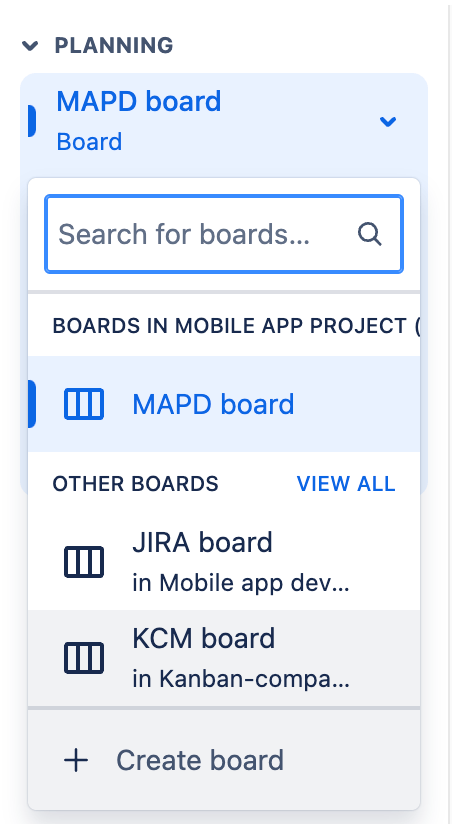
Step 3: Set Up Your Board
- For a new project: Jira will prompt you to create a new project. Enter your project details and Jira will automatically generate a board for you.
- For an existing project: If you want the board to track an existing project, select your project from the list.
Step 4: Customize Your Board
- Columns: Customize the columns to match the stages of your workflow. Most teams have columns like To Do, In Progress, and Done.
- Swimlanes: You can organize tasks into swimlanes based on criteria like assignee, priority, etc.
- Filters: Set up filters to control which tasks appear on the board based on specific criteria.
Step 5: Start Using Your Board
- Add tasks (Jira calls these “issues”) to your board.
- Assign tasks to team members.
- Update task statuses as work progresses by dragging and dropping them from one column to the next.
Try Lean and agile tool for team collaboration in Jira and Confluence. Visualize your business model, workflow, plans, ideas, meetings on virtual whiteboards
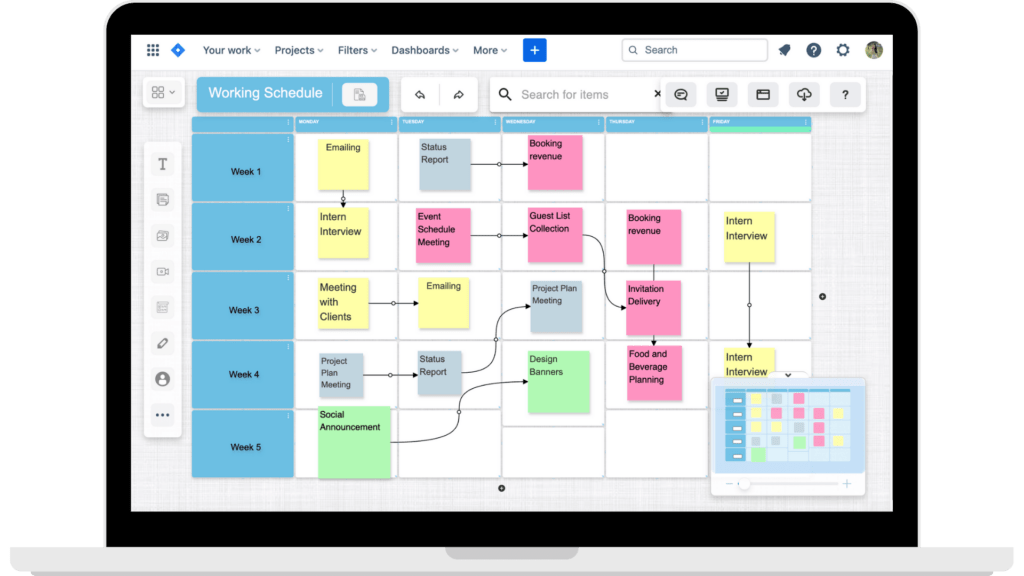
Best Practices for Using Agile Boards in Jira
Creating an Agile board in Jira is just the beginning. To truly make your project management process shine, consider these best practices. They’re like the secret ingredients that can turn a good project management experience into a great one.
Keep Your Board Simple and Clean
The power of an Agile board lies in its simplicity. Start with the basics—just enough columns to reflect your workflow—and resist the temptation to add too many columns or complicated rules. A cluttered board can be overwhelming and counterproductive.
Regularly Update and Refine Your Board
An Agile board is not a set-it-and-forget-it tool. It’s a living, breathing part of your project that should evolve as your project does. Regularly check in with your team to see if the board still meets your needs or if it needs tweaking.
Encourage Team Collaboration
The best Agile boards foster collaboration. Encourage your team to actively use the board for daily updates, to see who needs help, and to understand what everyone is working on. This can help build a strong, supportive team culture.
Use Filters and Swimlanes Wisely
Jira allows you to use filters and swimlanes to organize your board further. Use these features to make important information stand out, like high-priority tasks or tasks that are blocked. But remember, the key is moderation—too many filters or swimlanes can make your board harder to use.
Tailor the Board to Your Team’s Workflow
Every team has its unique way of working, and your Agile board should reflect that. Customize the board so that it mirrors your team’s process, not the other way around. This customization can include everything from the names of your columns to the color codes you use for different types of tasks.
Make Use of Jira’s Reporting Tools
Jira comes with robust reporting tools that can give you insights into how your project is progressing, where bottlenecks might be forming, and how your team is performing. Use these reports to inform your decision-making and improve your workflow.
Foster an Agile Mindset
Finally, remember that Agile is more than just a set of practices—it’s a mindset. Encourage your team to embrace the principles of Agile, like flexibility, continuous improvement, and collaboration. This mindset will help you get the most out of your Agile board and Jira as a whole.
Conclusion
Agile boards are at the core of making project management clear, flexible, and efficient. By using Agile boards in Jira, teams can see their work come to life, stay organized, and adapt quickly to changes. This guide aimed to help you understand and set up your own Agile board in Jira, showing you that effective project management is about more than just keeping track of tasks—it’s about collaboration, adaptability, and continuous improvement.
Remember, the journey doesn’t end with creating your board. The real magic happens as you use it, refine it, and let it guide your team towards more streamlined and successful projects. Embrace the principles of Agile, keep your board aligned with your team’s needs, and watch your project management process transform.
Related Blogs: