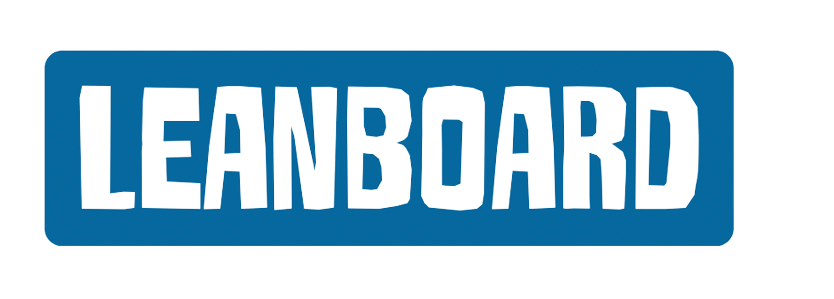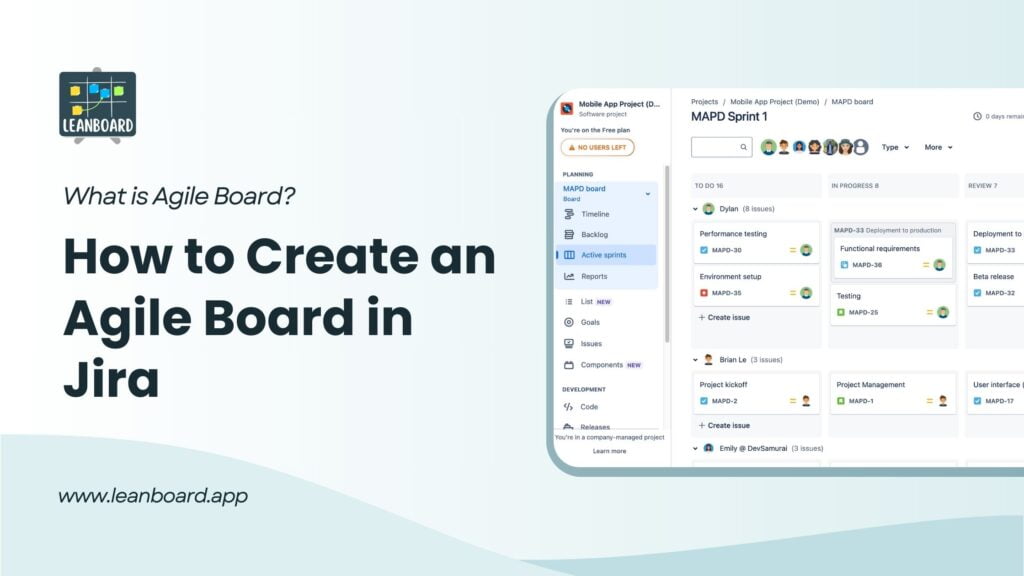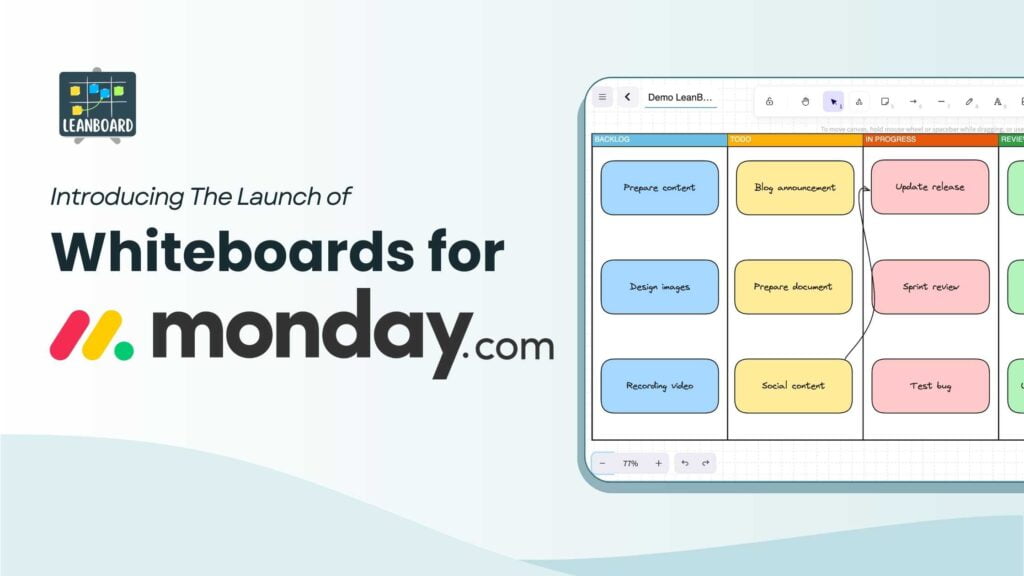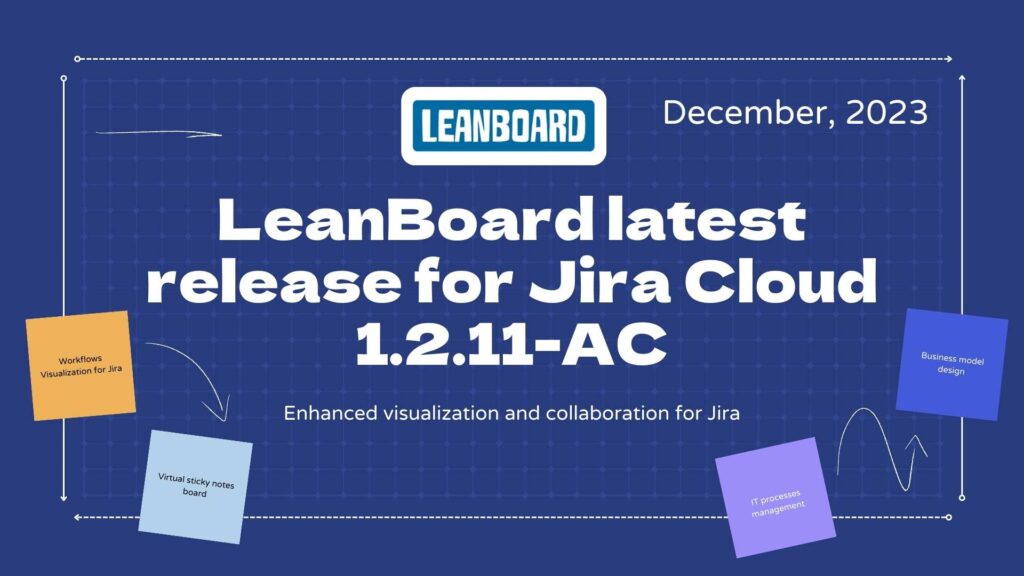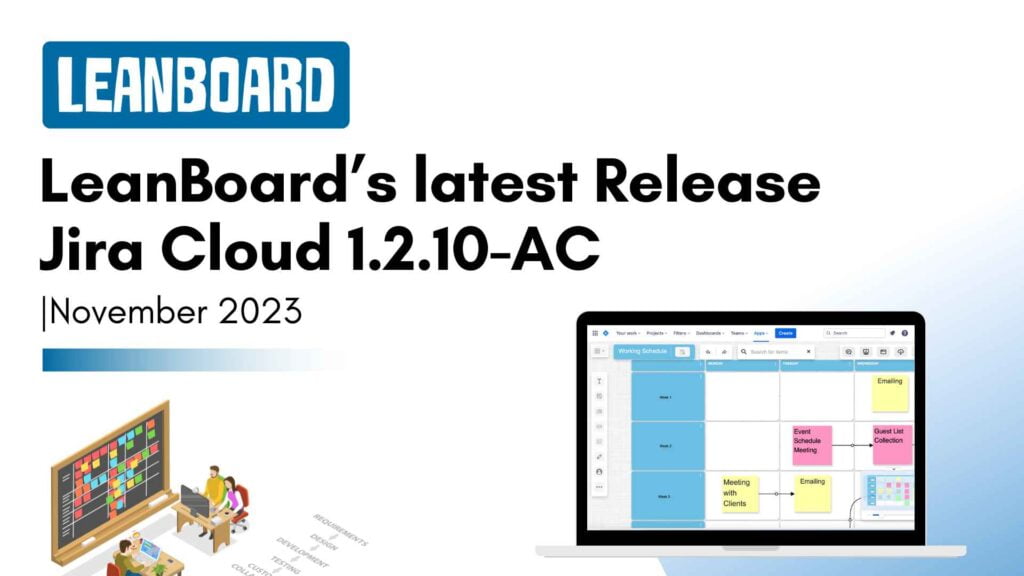Navigating the Agile production environment means choosing the right tools to enhance your team’s performance. You’re not alone if you’re deliberating between Kanban vs. Scrum Boards. Kanban and Scrum boards are essential visual tools to monitor project tasks and progress, helping development teams deliver high-quality products efficiently.
But, deciding which board fits your team’s dynamics and workflow can be a challenging task. In this article, we delve into the side-by-side comparison of Kanban vs. Scrum boards to assist you in determining the ideal Agile tool for your team’s success. Stay tuned as we explore these popular methodologies and guide you through making the best choice tailored to your project management needs.
See more: What is Agile Board? How to Create an Agile Board in Jira?
What is a Kanban Board?
Kanban is a strategic approach to improving the efficiency and effectiveness of product development. It emphasizes just-in-time delivery and optimizing the flow of work within a team. Picture a basketball game: in Kanban, each completed task scores a point, and the aim is to minimize the time between these “shots” to maintain momentum and flow. This method ensures that work progresses smoothly from one stage to the next without unnecessary delays or bottlenecks.
A Kanban board is a practical tool used to implement this methodology. It visually tracks the process flow, ensuring that the work in progress (WIP) remains within a manageable limit. By doing so, it helps avoid overloading the team with too many concurrent tasks, which can lead to inefficiency and reduced productivity. Typically, a Kanban board is structured with columns that represent different stages of the workflow. Each task or piece of work is represented by a card that moves from one column to the next as it progresses toward completion.
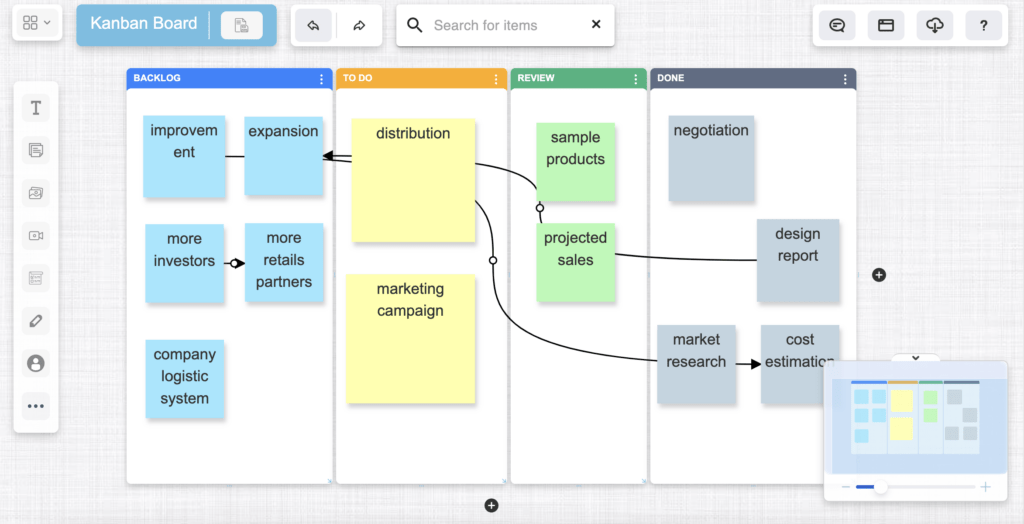
This layout not only allows team members to see the status of each task at a glance but also promotes continuous improvement and just-in-time processing of tasks. The goal is to keep all team members actively engaged, minimizing idle time while ensuring that the team does not engage in unnecessary or “busy” work. The Kanban board is a dynamic tool that adapts to the team’s needs, helping them commit to the right amount of work and complete it efficiently.
What is a Scrum Board?
Scrum is a highly interactive method of Agile development where teams collaborate closely to assess their progress and adjust their strategies continuously. It revolves around the adaptive and iterative approach to project management, aiming to quickly produce increments of work while responding to changes in user needs or project scope. Imagine it like preparing for a school test, where the objective is to complete a series of assignments within a specific timeframe—this encapsulates the essence of working within Scrum.
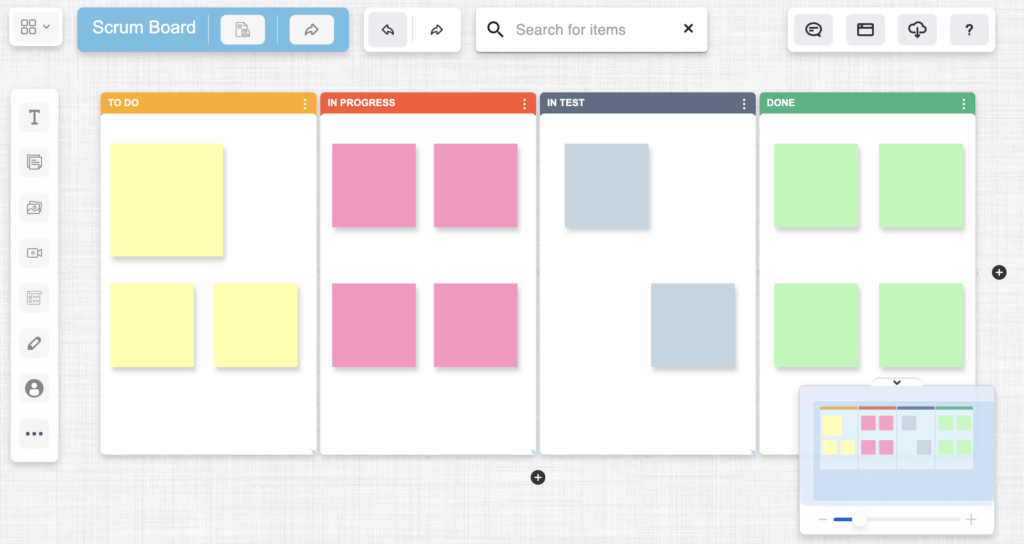
A Scrum board is a critical tool in this process, functioning as a visual management tool that tracks work in Sprints. A Sprint is a defined, consistent period—short enough to maintain urgency and focus among team members, yet long enough to deliver a “shippable” increment of the product. The Scrum board helps teams plan and visualize this effort, much like plotting out study sessions before an exam.
The layout of a Scrum board typically involves several columns or lanes that reflect different stages of task completion within the Sprint. These might include:
- To Do: This column houses the prioritized backlog of product features that are scheduled for completion in the current Sprint.
- In Progress: This section lists all tasks that have been started but are not yet complete.
- In Test: Here, tasks that have been completed are subjected to testing to ensure they meet the necessary standards and requirements.
- Done: This final column contains all tasks that have been fully completed and verified through testing.
Kanban vs. Scrum: 9 key differences
Kanban vs. Scrum boards might initially seem that they are quite similar. Both boards are utilized to visually track tasks that are pending, in progress, and completed, serving as vital tools to keep teams engaged and focused on their objectives within an Agile framework.
However, the methodologies they support differ significantly in their rigidity and adaptability. Scrum boards adhere to a structured and specific methodology, typically requiring adherence to preset sprint durations and roles. In contrast, Kanban boards offer greater flexibility, allowing for continuous updates and adjustments to the workflow as needed. Below, we explore some of the key distinctions between these two popular Agile boards.
| Aspect | Kanban Board | Scrum Board |
| Timing | Continuous with no fixed timeframes | Iterative with fixed-length sprints (usually 2-4 weeks) |
| Roles | No predefined roles, focuses on the team’s ability to self-manage | Defined roles (Scrum Master, Product Owner, Development Team) |
| Work in Progress (WIP) | Limits on WIP to ensure flow and minimize bottlenecks | No specific WIP limits, focus on sprint commitments |
| Philosophy Toward Change | Changes can be made anytime as needed | Changes discouraged during sprints to maintain focus |
| Reports | There is not a specific report prescribed, but Flow metrics (like lead time, cycle time) is recommended | Uses Velocity as the primary metric, accompanied by a range of charts and reports: Sprint Burndown Chart, Sprint Report, Velocity Chart, etc. |
| Backlog | Dynamically managed and continuously updated | Prioritized before each sprint and locked during sprints |
| Prioritization | Based on demand and continuous review | Prioritization is a must, set during sprint planning and revisited at subsequent sprints |
| Primary Goal | Optimize the flow of tasks and reduce time wastage. | Complete the set of backlog items determined during sprint planning. |
| Visualization | Columns may vary based on the team’s workflow needs. | Typically includes columns like To Do, In Progress, In Test, and Done. |
Kanban vs. Scrum Boards: Which is right for your team?
When to use Kanban Boards?
- High Change Environments: Kanban is ideal for environments where priorities frequently shift, and flexibility is necessary to accommodate these changes.
- Service and Support Teams: For teams that deal with incoming tasks that vary in priority and complexity, such as IT support or customer service, Kanban allows for dynamic task management.
- Ongoing Projects: If projects do not have a defined end point, such as operations, maintenance, or continuous development, Kanban facilitates an ongoing delivery process without the constraints of sprints.
- Teams New to Agile: Teams transitioning from traditional project management methods to Agile may find Kanban to be less disruptive and easier to adopt due to its simpler and more flexible nature.
- Mature Agile Teams: Teams that have experience with Agile and need a more streamlined, less ceremonial approach can benefit from the efficiency and adaptability of Kanban.
When to use Scrum Boards?
- Defined Development Cycles: Scrum is suitable for projects that benefit from working in fixed-length cycles or sprints, typically lasting 2-4 weeks. This structured approach helps in planning and reviewing work in manageable phases.
- Product Development: Scrum is highly effective for product development projects that require regular iterations to gradually build and improve the product based on user feedback and changing requirements.
- Complex Projects: For complex projects that require a high level of cross-functional collaboration and regular adaptation, Scrum facilitates frequent reassessment and prioritization to manage complexity effectively.
- Projects with Changing Requirements: In environments where project requirements are expected to evolve due to market dynamics or customer feedback, Scrum allows for flexibility and responsiveness through its sprint reviews and retrospectives.
- Teams Requiring Clear Roles and Responsibilities: Scrum clearly defines roles such as the Scrum Master, Product Owner, and Development Team, which can help organize teams that benefit from clear structure and guidance.
Conclude
Deciding whether to implement Kanban or Scrum boards within your team depends largely on your project management style, the nature of your work, and the flexibility your team requires. Both Kanban and Scrum offer compelling benefits and can significantly enhance productivity and team coordination when used correctly.
Let’s explore LeanBoard, a versatile tool designed to support both Kanban and Scrum methodologies on multiple platforms: Jira, Confluence, Salesforce, monday.com. Let’s boost your team towards greater productivity and success. Try it now!