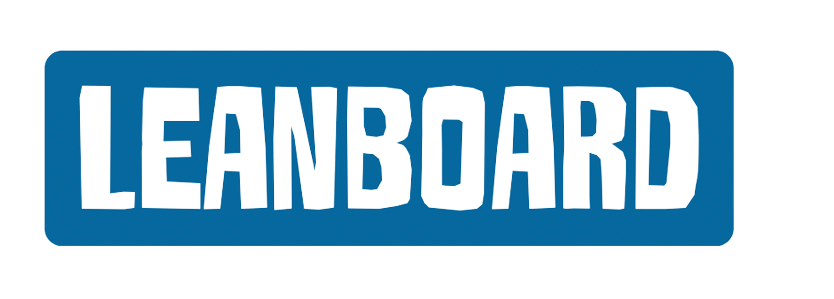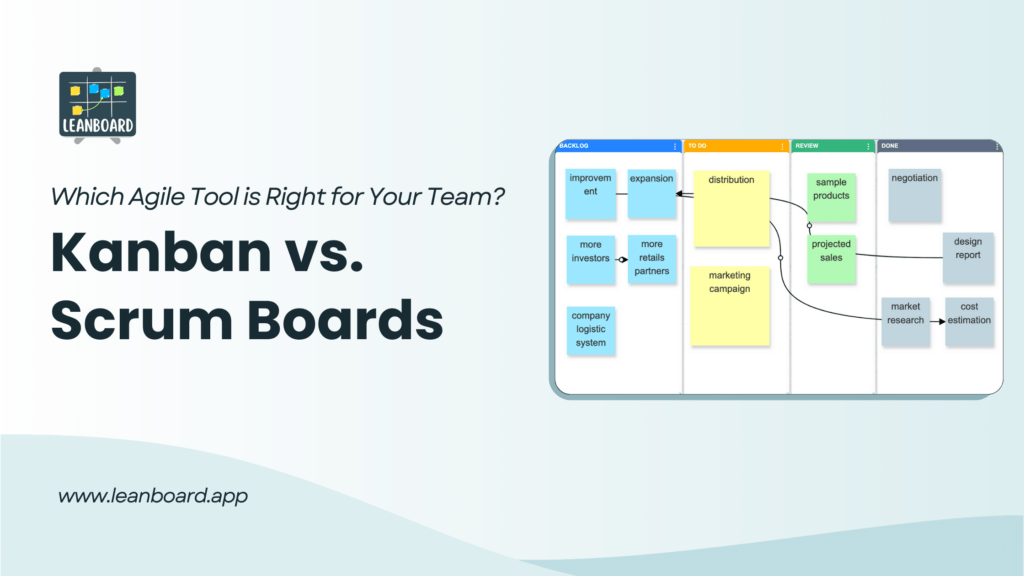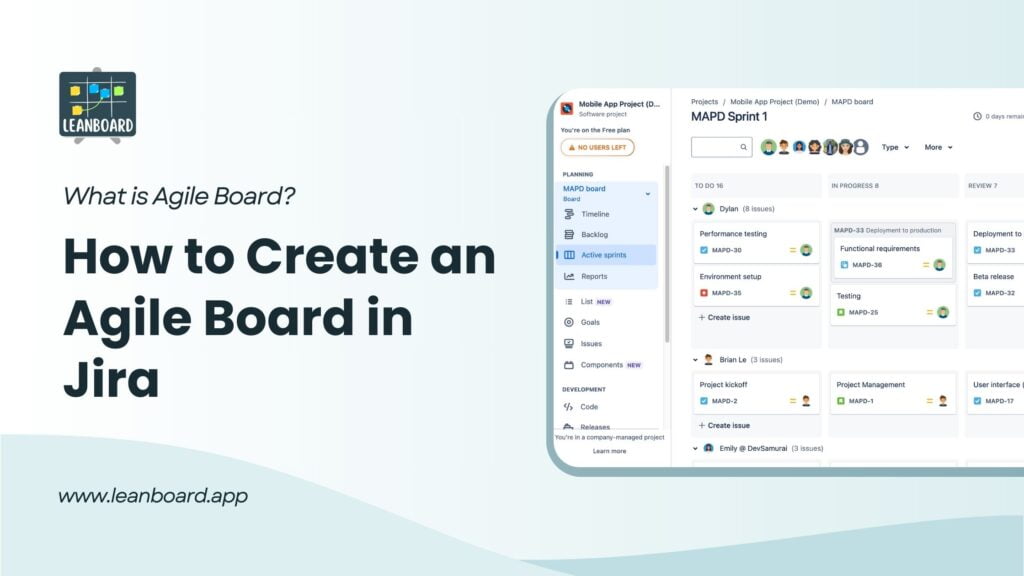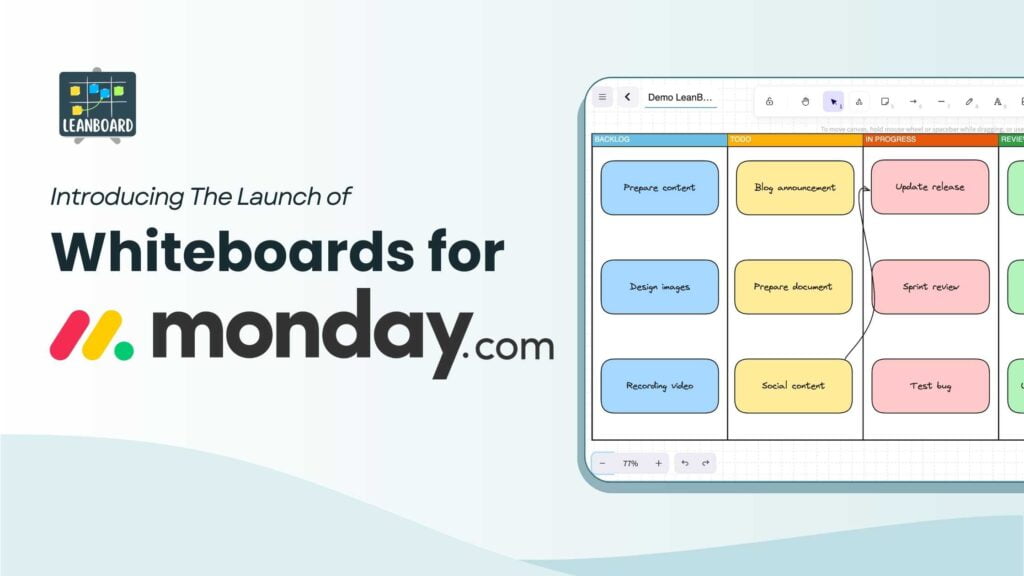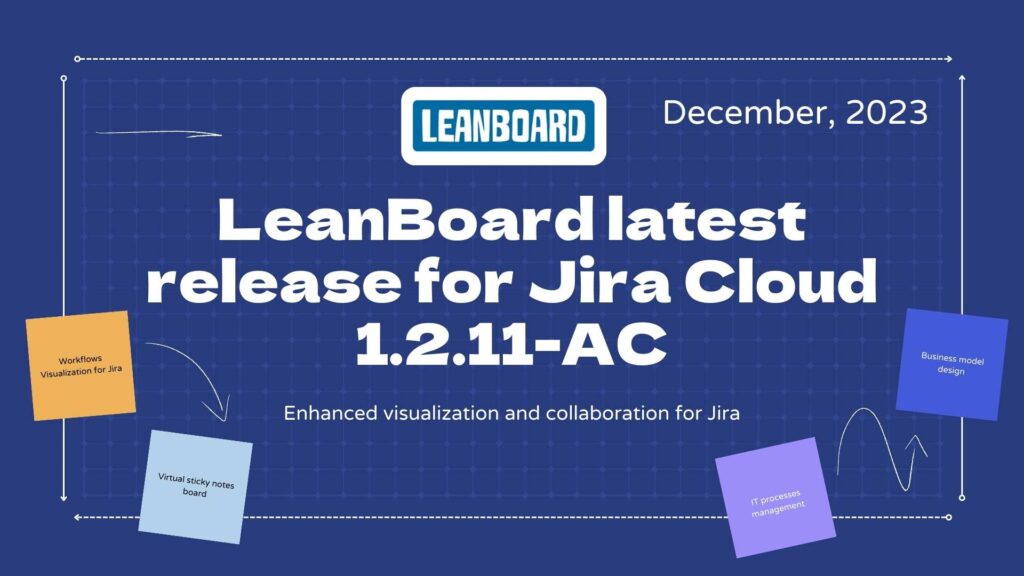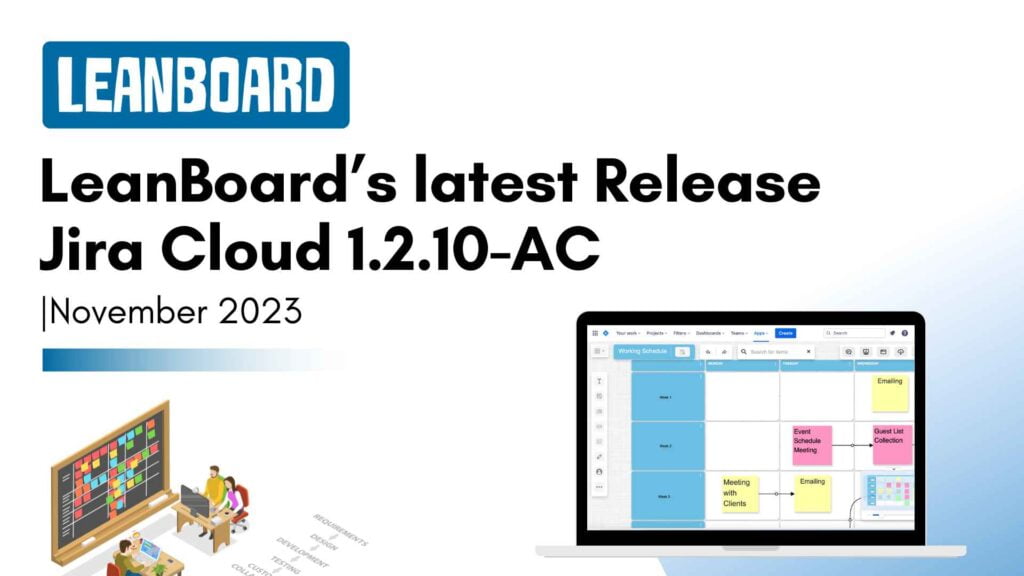Welcome to LeanBoard’s Festive Offer: 20% Off for Christmas & New Year! As the holiday season approaches, we’re excited to present a special opportunity for teams and businesses using Atlassian products. This limited-time offer invites you to experience the full potential of LeanBoard with an exclusive discount, celebrating the spirit of Christmas and welcoming the New Year with enhanced productivity and collaboration.
LeanBoard’s Festive Season Offer
What is the LeanBoard’s offer?
This festive season, LeanBoard offers a generous 20% discount on the Atlassian Marketplace. The offer is valid for a limited period, ensuring users start 2024 with a powerful tool in their arsenal.
Detail of Offer
- Promo code for Confluence: CWPWNY24
- Promo code for Jira: WPWVNY24
- Discount: 20%
- Billing cycles: 1 year
- Timeline:
Starting date: 00:00 (UTC) on December 15th, 2023
Ending date: 23:59 (UTC) on January 10th, 2024
This special 20% discount from LeanBoard for the Confluence and Jira Cloud on the Atlassian Marketplace, allows users to easily apply our festive promo code to enhance their capabilities.
For those utilizing the Data Center and Server editions, you can: reach out directly through our Support Desk for Confluence and Jira or via email hello@leanboard.app to support. We ensure all our users have the opportunity to benefit from this festive offer.
How to apply the promo code for Christmas and New Year
Applying the Promo Code:
Applying your LeanBoard discount code is a simple process, but it’s important to note that only Billing Admins are authorized to perform these steps. Here’s how you can redeem your holiday discount:
- Start by visiting admin.atlassian.com/billing and select the appropriate billing account if you have more than one.
- Navigate to Subscriptions in the left-side menu.
- Locate LeanBoard (Advanced Whiteboards: Workflow Visualization for Confluence of for Jira, depending on which version you want to use the promo code for) in the subscription table and click Manage.
- Choose More actions and then Enter promo code.
- Enter your code -> click Validate -> click Apply Discount to activate your festive discount on LeanBoard.
When the code is validated, you’ll see on the subscription details page that the discount will begin at the start of your next billing cycle.
Overriding an Active Promo Discount:
If you’re already enjoying a discount with LeanBoard but wish to switch to our new festive promo code for Christmas and New Year, it’s an easy process.
You can seamlessly transition to the new offer by following the previously outlined steps for applying a promo code. However, in this case, you’ll select the option “Update promo code” instead of “Enter promo code.”
This action allows you to replace your current discount with a new one. It’s important to note that such changes can only be made by Billing Admins. This flexibility ensures that you can always benefit from the best offer available, maximizing your savings and enjoyment of LeanBoard’s features during this festive period.
Celebrate festive with a special offer from LeanBoard
As we wrap up our feature on “LeanBoard’s Festive Offer: 20% Off for Christmas & New Year,” it’s clear that this holiday season brings not only joy and celebration but also an incredible opportunity for teams to elevate their collaborative efforts.
With LeanBoard’s innovative features tailored for Jira & Confluence users, this offer is a gateway to enhanced efficiency and productivity.
Embrace the spirit of the season by integrating LeanBoard into your workflow, and step into the New Year with a more organized, dynamic, and collaborative approach. Don’t miss out on this festive opportunity to transform your team’s collaboration experience!