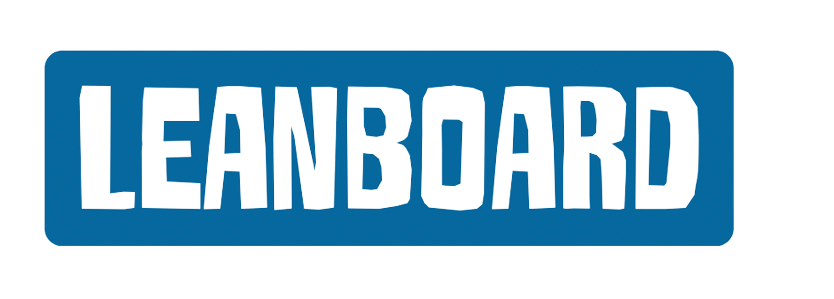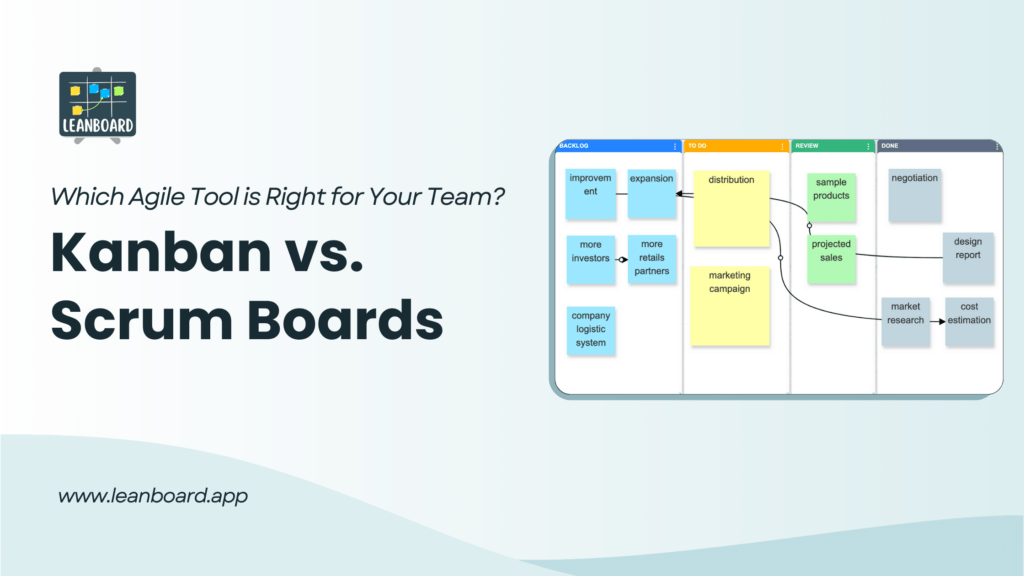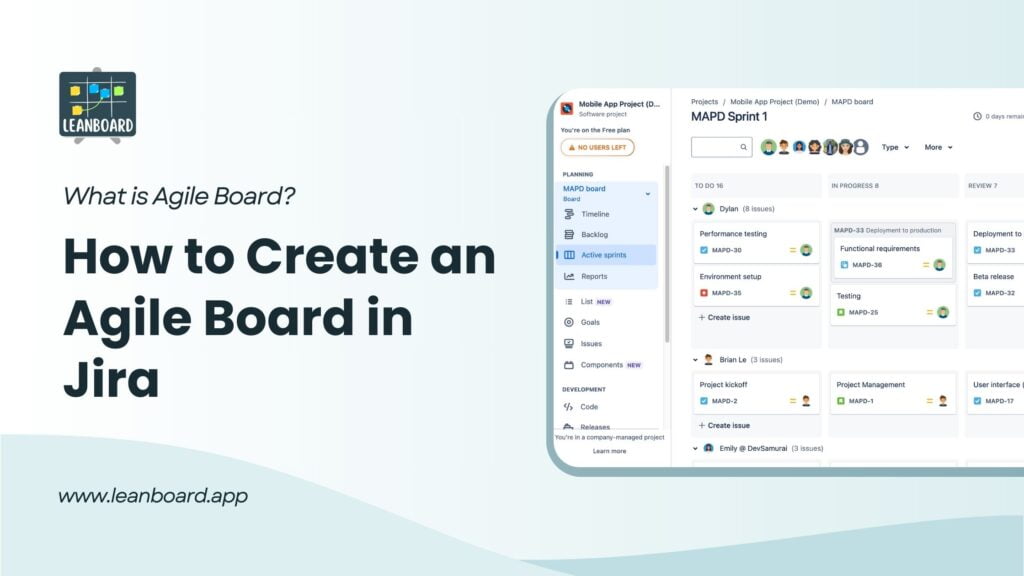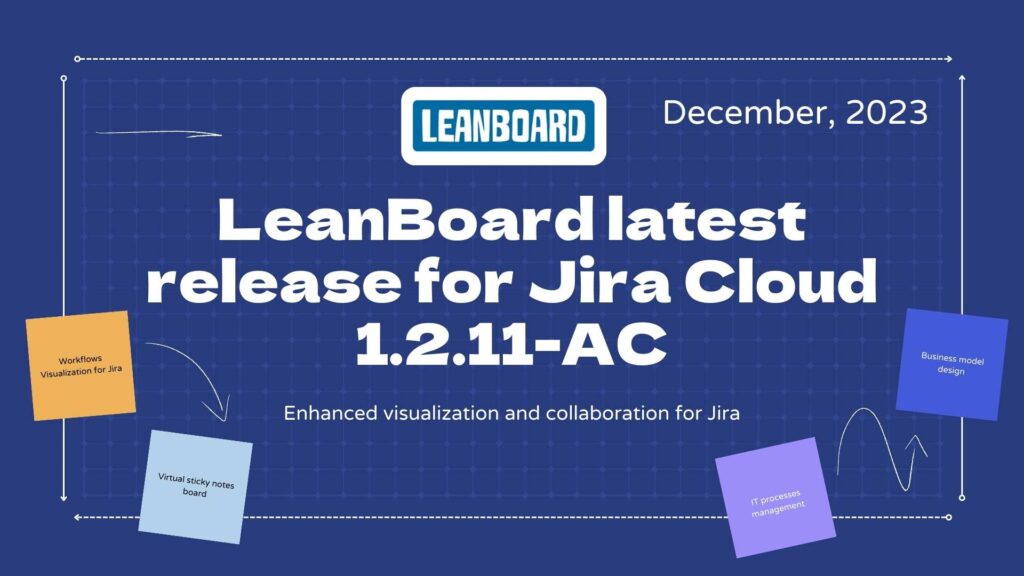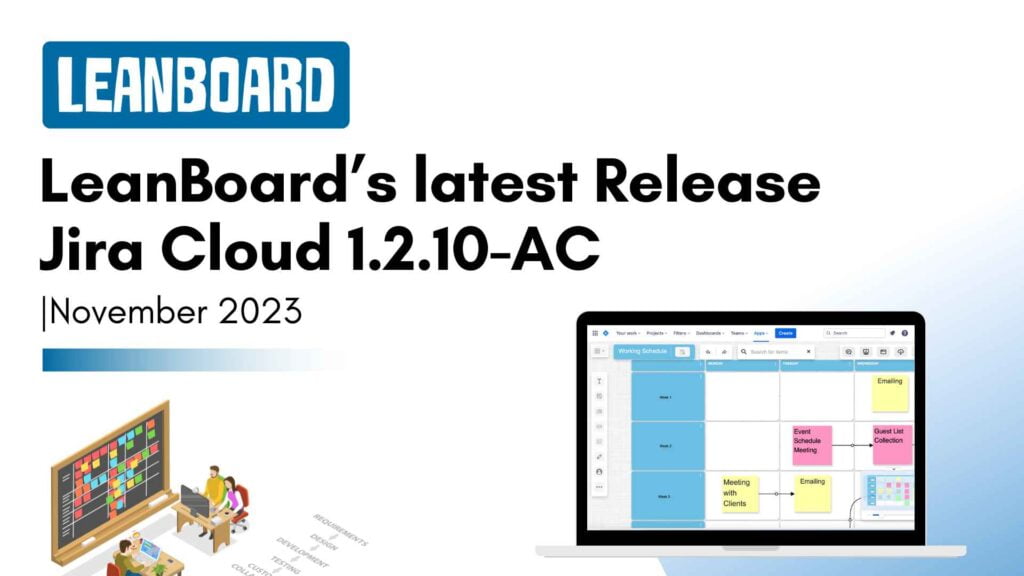We are thrilled to introduce the launch of Whiteboards for monday.com, this integration enhances team collaboration through real-time interaction and visual project management. This combination promises to elevate teamwork to new heights, making “Whiteboards for monday.com” not just a tool, but a transformative workspace solution.
Introduction
LeanBoard, developed by DevSamurai, is a versatile whiteboard solution now available across several major platforms including Jira, Confluence, Salesforce, and most recently on monday.com. It enhances collaborative efforts and project visualization by integrating seamlessly into these environments, making it a vital tool for teams seeking to improve their workflow and productivity through visual project management.
By seamlessly merging LeanBoard’s intuitive whiteboard capabilities with monday.com’s robust project management tools, users can now enjoy a more dynamic and engaging way to plan, execute, and track their projects.
What are Whiteboards for monday.com?
LeanBoard – Whiteboards for monday.com is an innovative tool designed to enhance team collaboration and project management on the monday.com platform. It integrates a dynamic, user-friendly whiteboard feature with monday.com’s organizational capabilities, allowing teams to visually plan, track, and execute projects in real-time. This integration brings a new level of interaction and efficiency to team workflows, making it easier for users to communicate ideas, manage tasks, and collaborate seamlessly across different stages of project development.
What sets LeanBoard apart on monday.com?
What sets LeanBoard apart on monday.com is its ability to enhance collaboration and visualization within the platform. While monday.com offers robust project management features, LeanBoard adds a new dimension with its interactive whiteboard functionality. This integration allows teams to brainstorm ideas, plan projects visually, and collaborate in real-time directly within the monday.com environment.
Additionally, LeanBoard brings customizable templates and lean-agile thinking to monday.com, empowering teams to adopt efficient project management methodologies seamlessly. With LeanBoard, monday.com users can elevate their teamwork, streamline their workflows, and achieve better project outcomes through enhanced visualization and collaboration capabilities.
How do Whiteboards for monday.com enhance Agile and Lean Methodologies?
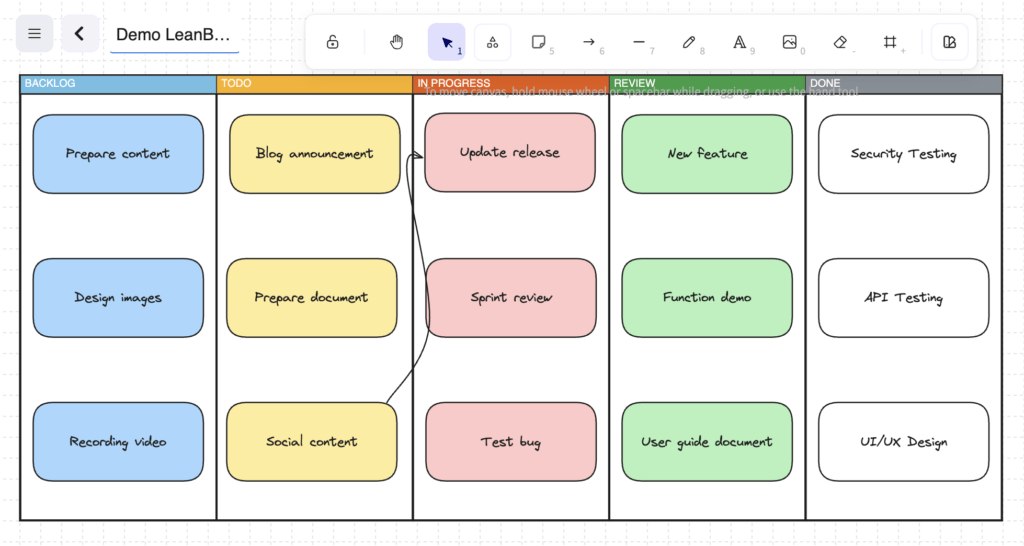
Whiteboards for monday.com enhances Agile and Lean methodologies by providing tools and features that align with the principles and practices of these methodologies:
Visual Project Management
LeanBoard offers an intuitive whiteboard interface within monday.com, allowing teams to visually plan and organize tasks, user stories, and sprints. This visual representation facilitates transparency and clarity, essential aspects of Agile and Lean methodologies.
Real-Time Collaboration
With LeanBoard, teams can collaborate in real-time, enabling seamless communication and decision-making. This fosters the Agile principle of individuals and interactions over processes and tools, as team members can quickly adapt and respond to changes together.
Iterative Planning and Prioritization
LeanBoard supports iterative planning and prioritization, enabling teams to break down projects into smaller, manageable tasks or user stories. This aligns with Agile’s iterative approach to development, where requirements and solutions evolve through collaboration between self-organizing, cross-functional teams.
Continuous Improvement
LeanBoard encourages continuous improvement by providing a platform for retrospectives and process refinement. Teams can easily reflect on their work, identify areas for improvement, and implement changes iteratively, in line with the Lean principle of continuous improvement.
Flexibility and Adaptability
LeanBoard enables teams to adapt quickly to changing requirements and market conditions. Teams can easily adjust priorities, reprioritize tasks, and pivot as needed, embracing the Agile principle of responding to change over following a plan.
Getting Started with LeanBoard for monday.com
To get started with LeanBoard – Whiteboards for monday.com, follow these steps:
- Navigate to monday.com marketplace: Search for “Whiteboards for monday.com“ or “DevSamurai” to find the application.
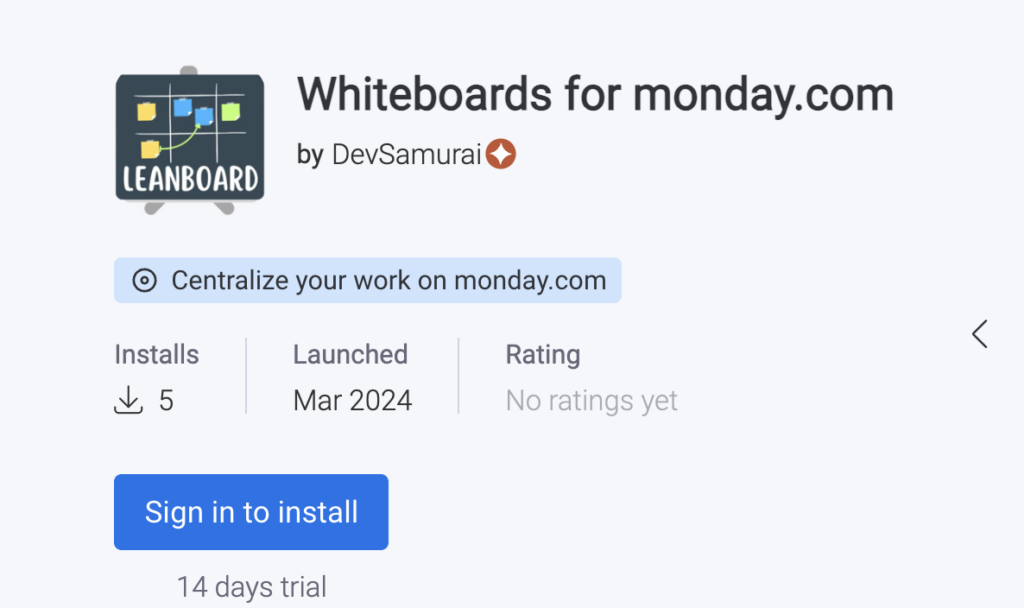
- Install the App: Click on “Sign in to install” and follow the steps to install the application into your monday.com environment.
- Set-Up: After installation, access Leanboard from the workspace of monday.com and start with a new board
- Begin Collaborating: Start creating your first whiteboard, invite your team, and begin collaborating directly on monday.com.
Conclusion
The launch of Whiteboards for monday.com marks a significant step forward in enhancing collaboration and visualization within the platform. With features tailored to support Agile and Lean methodologies, LeanBoard for monday.com empowers teams to embrace iterative planning, real-time collaboration, and continuous improvement.
With LeanBoard, monday.com users can embark on a journey of enhanced collaboration, empowered decision-making, and transformative project management. Get started now and transform your team collaboration and workflow visualization!